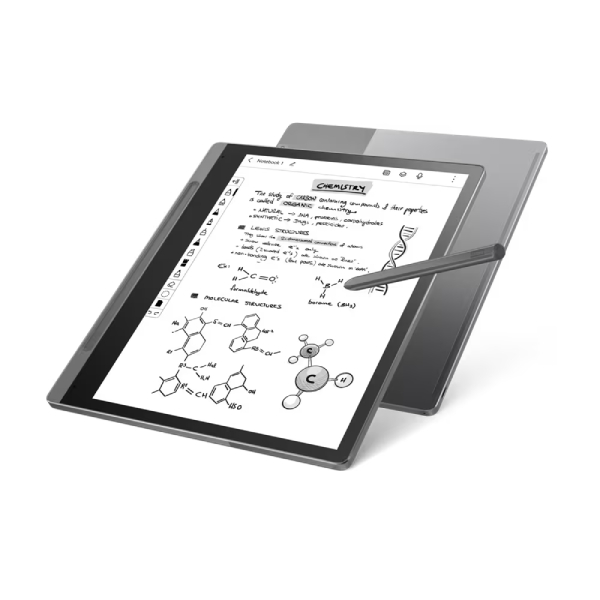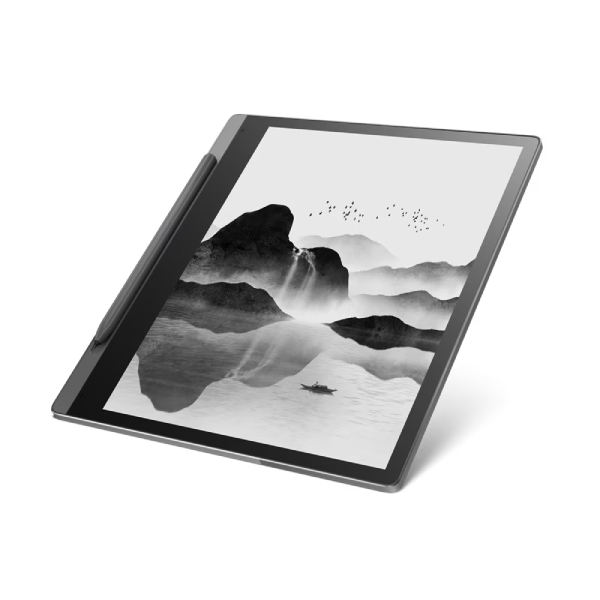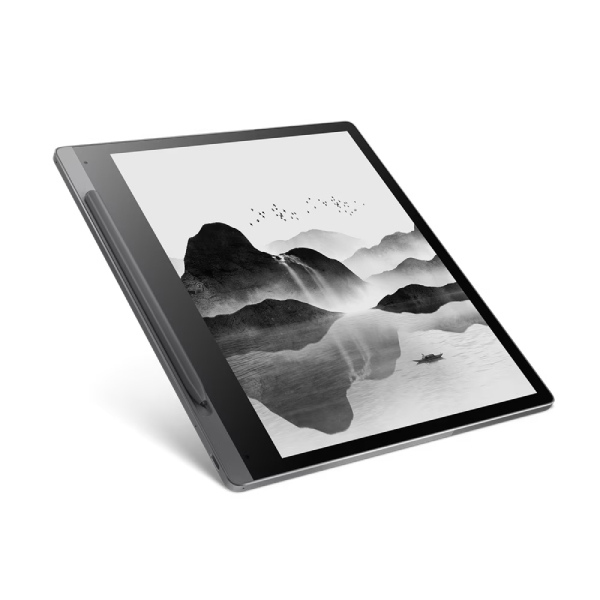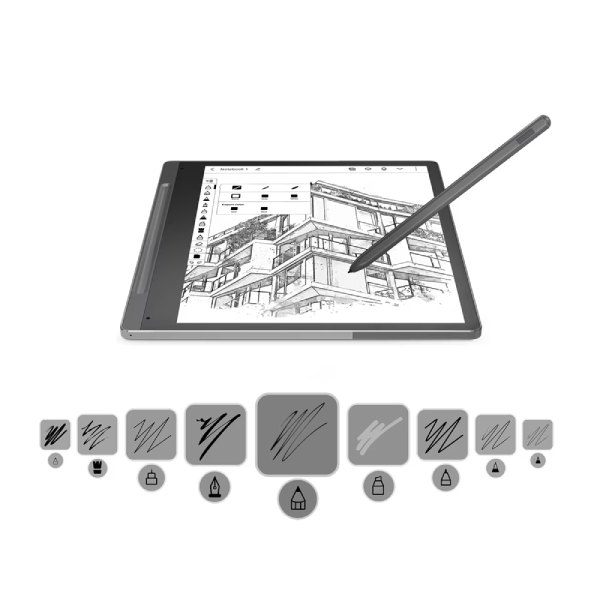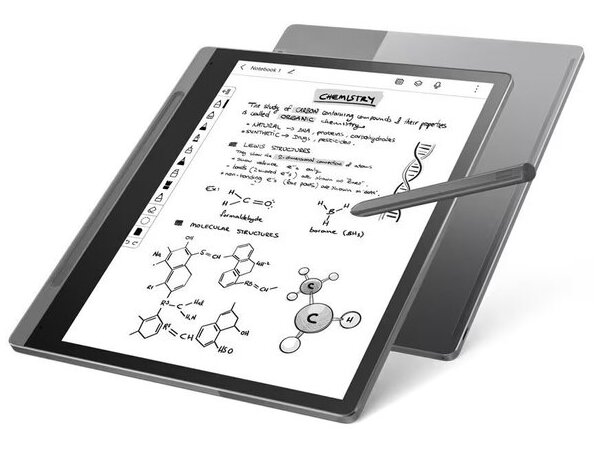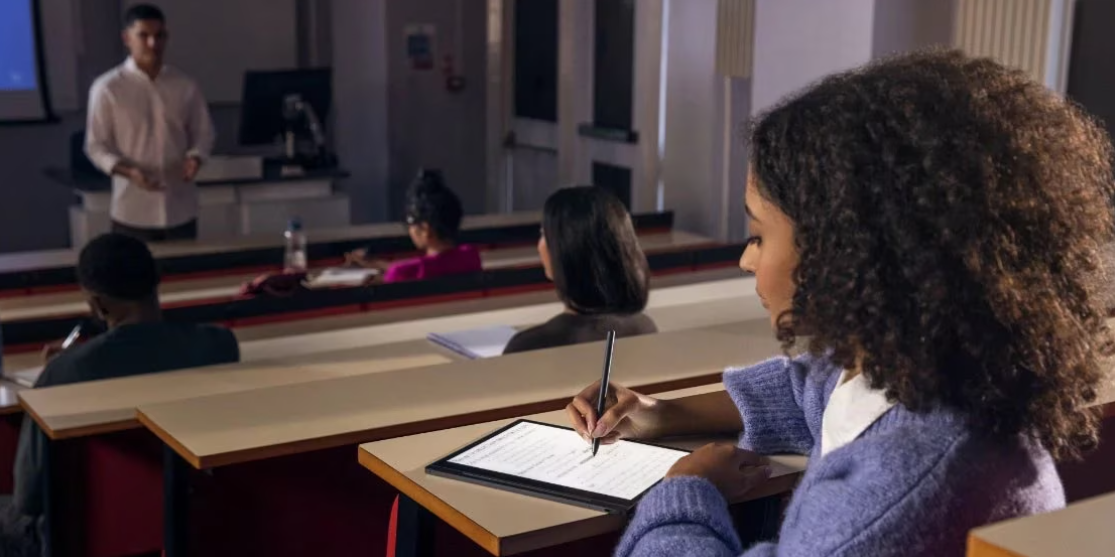LENOVO ZAC00001GR Smart Paper with Case & Pen
SKU # IT61312Product Description
The smart paper ZAC00001GR from Lenovo has a case & pen and is ideal for writing, taking notes, drawing accurately and reading. It enables you to convert handwriting to text instantly, sync and share documents.