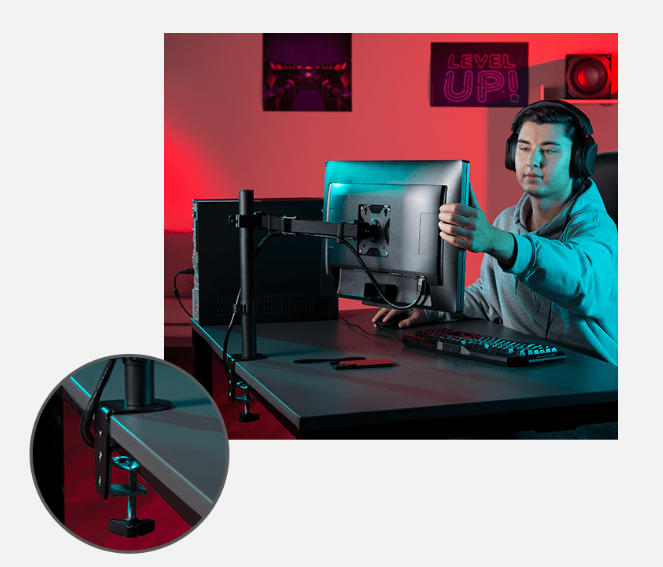HAMA 00118490 Monitor Holder, 13" - 32"
SKU # IT61791
Product Description
Hama's monitor stand 00118490 enhances your user capabilities. The monitor arm allows you to have your computer at the right height. It promotes back-friendly work and an ergonomic posture.
Specifications
For Thickness Tabletop 8.5 cm
Screen Size 33 - 81 cm (13-32")
Swivel Range 180 °
Tilt +/- 45 / 45 °
Height adjustable